Google Now is a personal assistant service, something on the same lines with Apple’s Siri, but far more powerful. Google Now brings you just the right information, at just the right time. Weather, traffic, transit schedules, even the latest scores come automatically, just as you need them. Google Now is available for iOS and Android, but sadly, those of you who bought Ice-cream sandwich devices, and still haven't received a Jellybean update are refrained from using Google Now. Google Now, not being an easily installable app (like other Android apps), you might have to change you phone’s ROM or flash a Google Now flashable zip for ICS Android.
Google Canary is a developer/early adopter’s version of Google Chrome. If you install Google Canary, you have an option to enable Google Now. Google Now works like a packaged app on PC/Mac. Once you have installed Chrome Canary, just open chrome://flags/#enable-google-now and select enable from the drop down menu. Sign-in to Google Chrome and you are ready to roll. Google Now on PC/Mac will not only show almost every card that is available on Android or iOS, but also notifications from packaged apps like Gmail, Any.Do, Pocket.
Steps to get Google Now on PC/Mac
1. Download and install Google Canary.
2. Open chrome://flags/#enable-google-now URL in Chrome Canary.
3. Enable Google Now.
4. Relaunch Chrome.
Google Now will be ready, waiting for you in the notification tootlbar for you PC/Mac.
Important links : Google Now | Google Canary | Tip Via : Chrome Blog
Google Now for Android | Google Play Store
Google Now for iOS | iTunes App Store
Google Now flashable zip for ICS Android | XDA developers

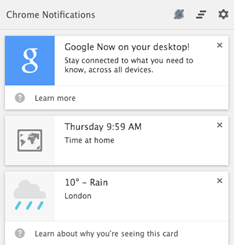

No comments:
Post a Comment